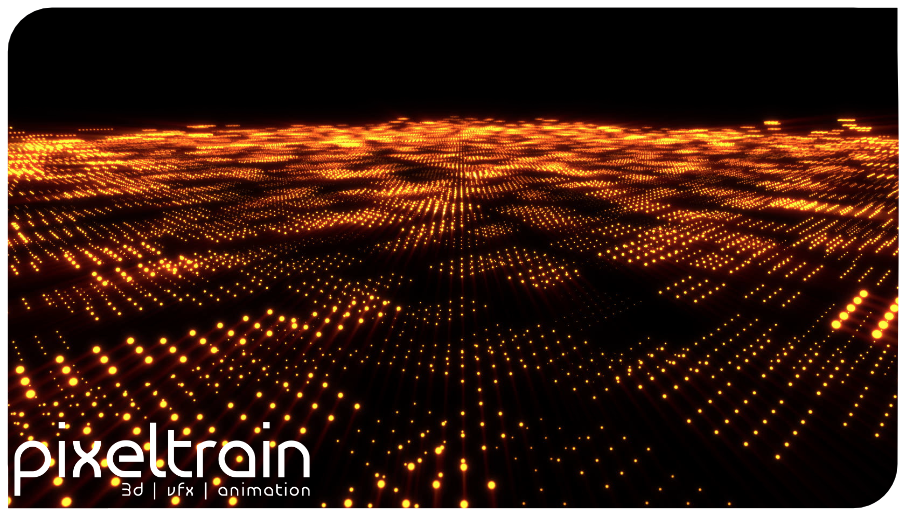The game engine you’ve been waiting for.
Let’s talk about a game engine – namely the free, open-source game engine Godot (https://godotengine.org).
Of course, I don’t know if you’re using game engines or plan to do so in the near future. Or which engine you are already using. So I decided to present my favorite engine to you today.
Godot is not as well known and widespread as Unity or Unreal and also has a different orientation and target group. Nevertheless, this game engine has grown very dear to me and I now spend much more time in Godot than in Unity.
Let’s talk about my reasons for this and then I’ll show you what the engine can do, ok?
So, like Blender, Godot is FOSS software, so it’s free and open-source. The development is not operated by one company, but by several hundred freelance programmers. Therefore, Godot is a very large open source project. In addition to some commercial sponsors and donors, many individuals and small indie studios support the project and also use the engine productively in their games.
What I particularly like is the clear structure, the fast operation and the easy-to-learn script language GDScript, which is very similar to Python. So the same scripting language that I use for small helpers in Blender.
The convenient code editor is directly integrated and you can test the game directly with a click without having to wait. Incidentally, C# is also possible for professional developers.
In addition, Godot has great integration with Blender via GlTF, FBX and even native Blender Files. I use a real round trip when designing scenes between Blender and Godot.
All in all, Godot looks like a perfect counterpart to Blender and runs on almost any hardware.
Since the engine is free, anyone can use it for free as well as paid applications without the fear of having to pay license fees later, or expensive subscriptions. In addition to PC, Godot also runs on Mac and Linux without any problems, unlike some other engines.
For me, Blender and Godot are the perfect combination for a FOSS-based visualization or game studio. So ideal for individuals, small teams and indies.
The development and distribution has increased rapidly in the last 3-4 years. Interactive content is becoming increasingly important and the market for indie games is booming. With increasing attention and many users disappointed by Unity and Unreal, the fan community is growing rapidly and so are the developers expanding Godot.
Overall, the community and the dynamics associated with it remind me of the Blender community a few years ago. And today Blender is certainly no longer a niche product 😉 I think the same can happen with Godot.
That’s why I kept looking at Godot alongside Unity and for some time now my focus has shifted to Godot.
Namely for interactive applications and presentations, not for real-time visualizations.
Why? I wrote about this a while ago here on Patreon
( https://www.patreon.com/posts/better-game-for-78820162 )
I still think Blender with EEVEE is the better choice for linear “realtime” storytelling compared to game engines.
But for interactive experiences for desktop, mobile or even VR / XR you need a game engine. And here Godot is perfect for me.
Godot was created as an in-house product of a game company OKAM-Studio and was then made open-source after the company closed in 2014. Version 1.0 was released on December 15, 2014, led by Juan Linietsky and Ariel Manzur and with the help of a growing community of external stakeholders.
Released on March 1, 2023, a brand new Godot 4.0 uses a rendering backend rewritten from the ground up, this time using the modern Vulkan interface, and can be used to create 2D and 3D games and applications for PC, Mac, Linux, mobile, browser, and Consoles are used.
“The Godot Engine is a free, all-in-one, cross-platform game engine that makes it easy for you to create 2D and 3D games.“
Now let’s talk about the feature set:
• Creation of 2D games
• Creation of 3D games
(Support both high and low end devices)
• Scripting in GDScript, C# or C++
• Cross-platform support with one project
More about the individual features:
https://docs.godotengine.org/en/stable/about/list_of_features.html
Training Requests
All training contents will be adapted to your individual needs. A free analysis is the basis of a successful learning. Therefore take the chance and feel free to contact us. After a first talk on the phone, we create an individualized plan according to the goals you wish to achieve.
If you are interested in a training by pixeltrain / Helge Maus, you can reach us by email info(at)pixeltrain.de. We will contact you as soon as possible for an informal talk.
Besides the training, we also provide consulting and project support during a production.
Training Topics
pixeltrain offers you the following Godot training. You choose whether these should be carried out as a company training, individual training or online training. The exact content can be adapted to your individual wishes and requirements.